Automatic Number Presentation
Go Integrator can be configured to display a different number for outbound calls. This feature uses BroadWorks Call Centre to recipients within the same country.
Configuring Automatic number presentation
From the Dialing menu, enable Automatic number presentation. Select "Nearest area code" or "Same area code". Select a number from the drop-down if no match is found:
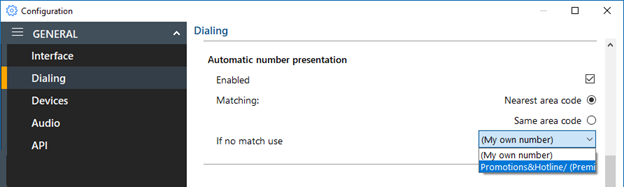
*NOTE: The Call Centre in BroadWorks must be configured, as shown below in order for Automatic number presentation to function.
Number matching
Nearest area code:Uses nearest geographical configured Call Centre DNIS number.
Same area code: Uses exact match of dialed number and Call Centre DNIS number.
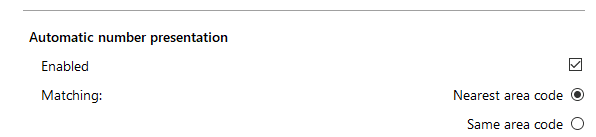
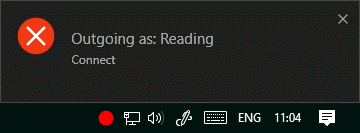
Configuring BroadWorks for Automatic number presentation
*NOTE: This is for reference only. Consult your service provider for additional details.
BroadWorks configuration for 'outgoing as':
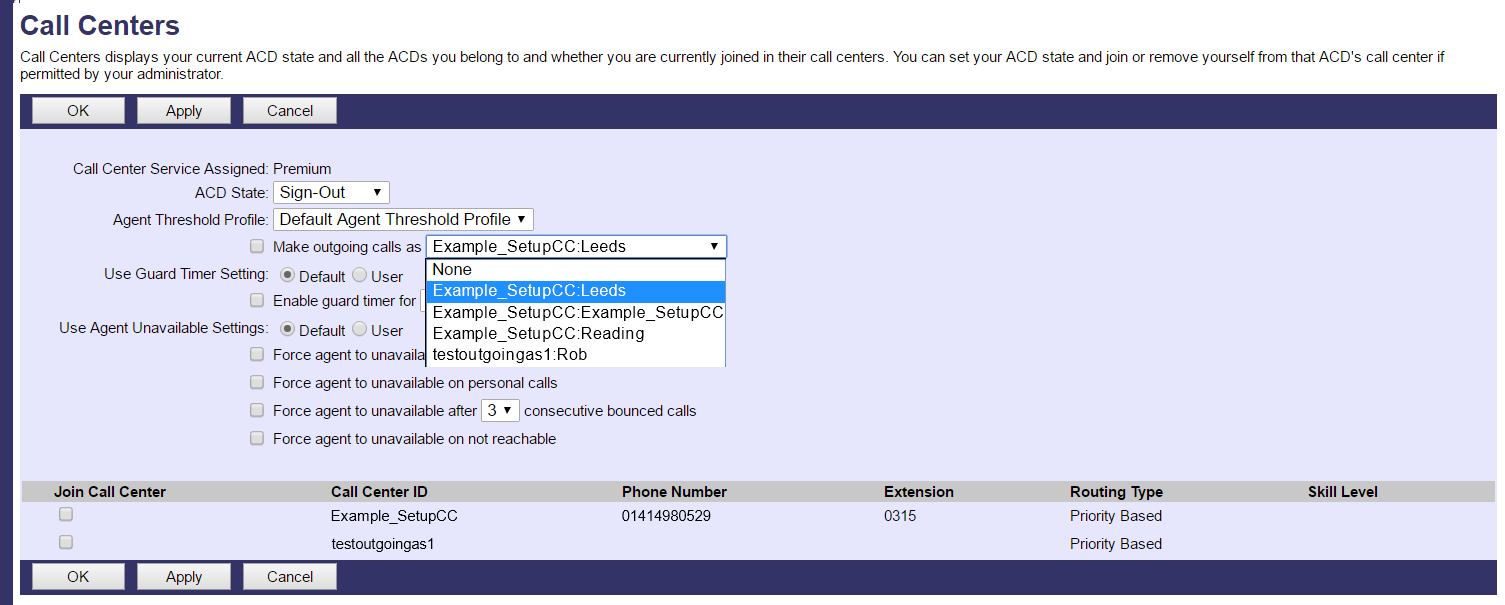
*NOTE: Client requires at least one DNIS number configured for the call centre. 'Make outgoing call as' must be selected. BroadWorks Call Centre type must be 'Premium'.
DNIS number setup:
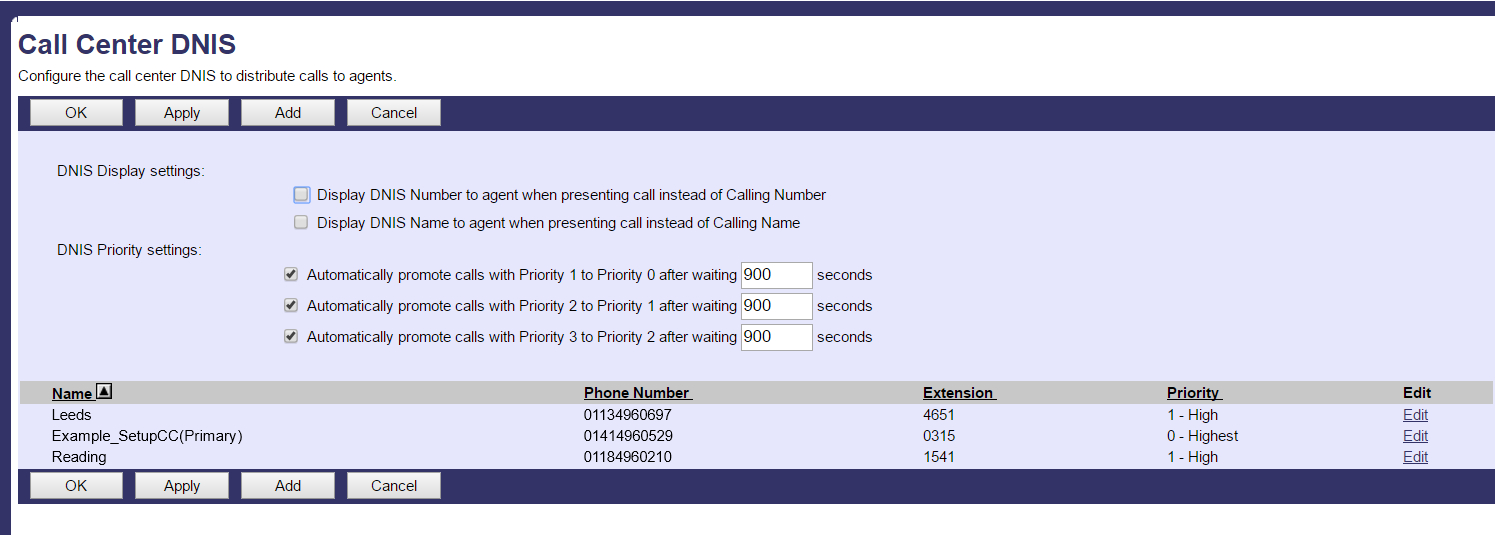
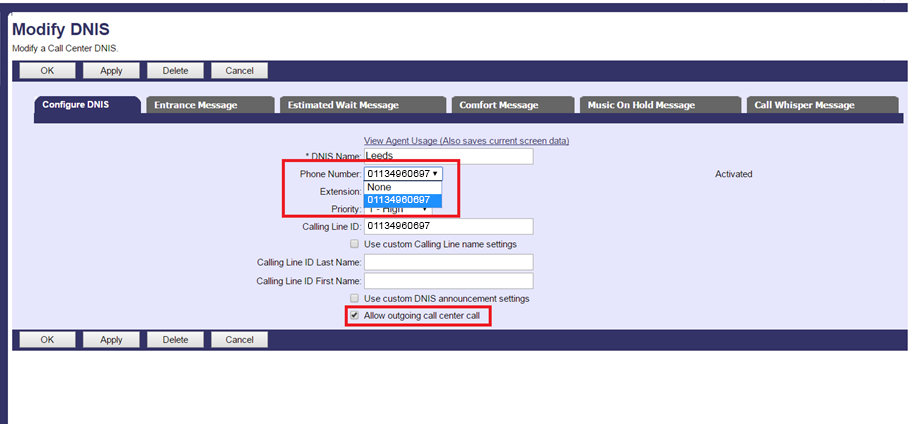

 Report this page
Report this page