Call settings
Call settings configure specific actions to take for incoming and outgoing calls.
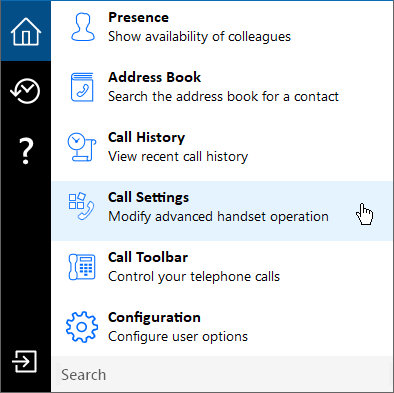
Incoming Calls
Enable 'Do not disturb' to prevent incoming calls. Enable Ring splash to show incoming calls. Select the desired option(s) and select Save to enable settings:
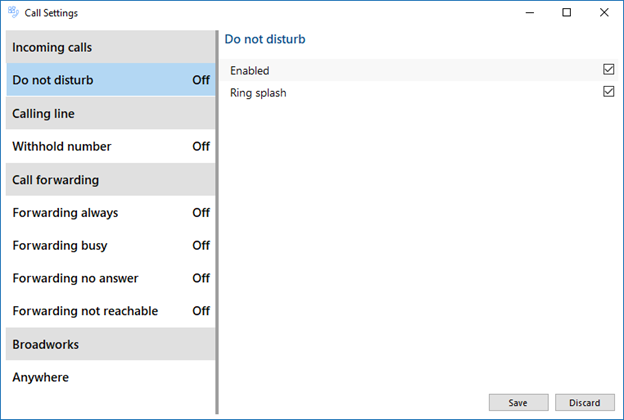
NOTE: Some or all Call Settings may not be available with all versions of the software, or are limited by BroadWorks user settings.
Calling Line
Enable this option to withhold the phone number from the destination:
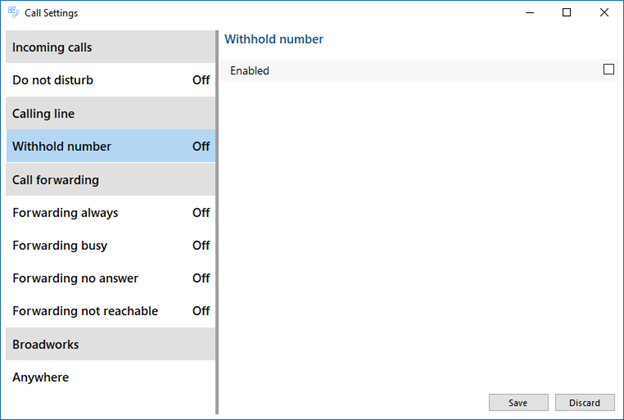
Call forwarding
Enable Forwarding always, and specify the destination phone number. Enable 'Ring splash' to show a notification of the forwarded call:
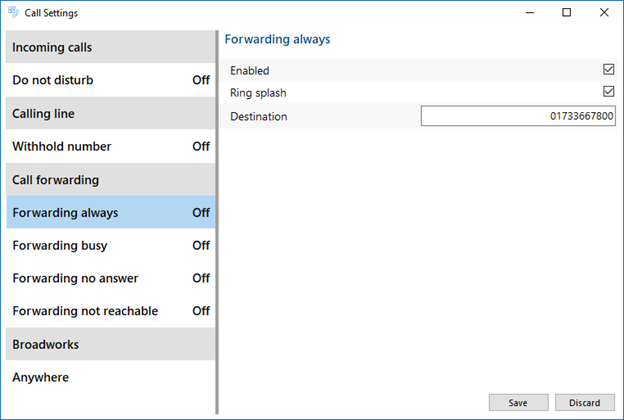
Enable Forwarding busy to direct a call to another destination when the line is busy:
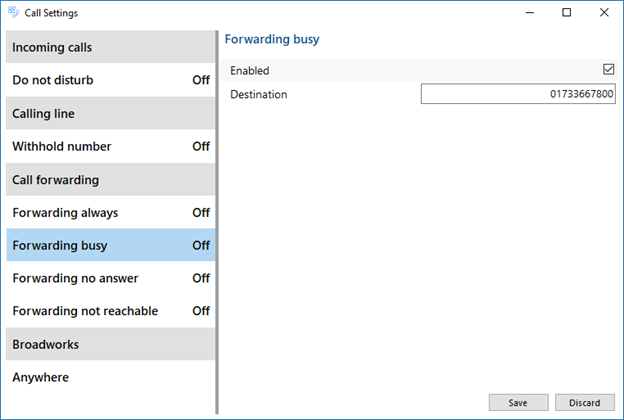
Enable Forwarding no answer to route calls to an alternate destination after a pre-defined number of rings:
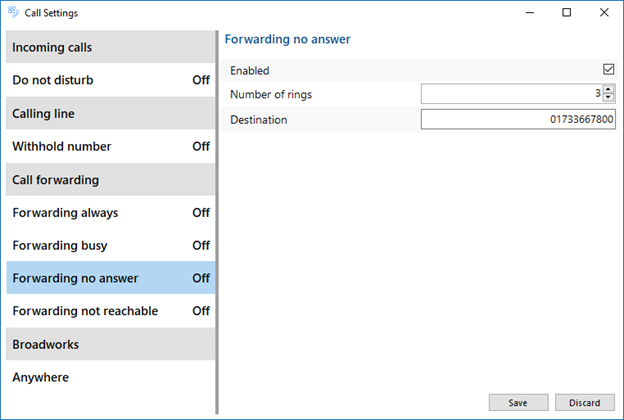
Enable Forwarding not reachable to route calls during unavailability:
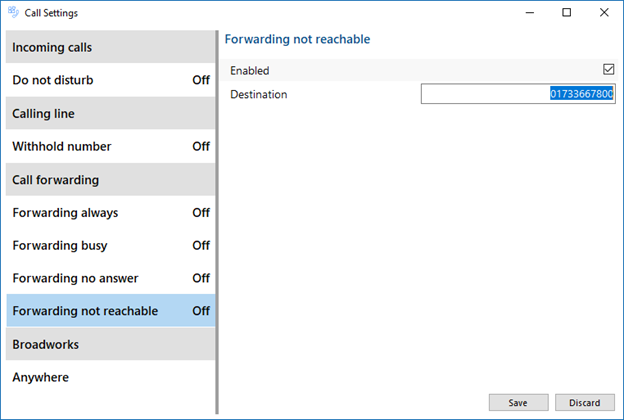
BroadWorks
Enable Anywhere settings to configure additional phone numbers to receive calls:
Enable 'Alert all locations for click-to-dial' for notifications to appear for all locations.
Enable 'Alert all locations for group paging calls' for alerts to appear for all locations.
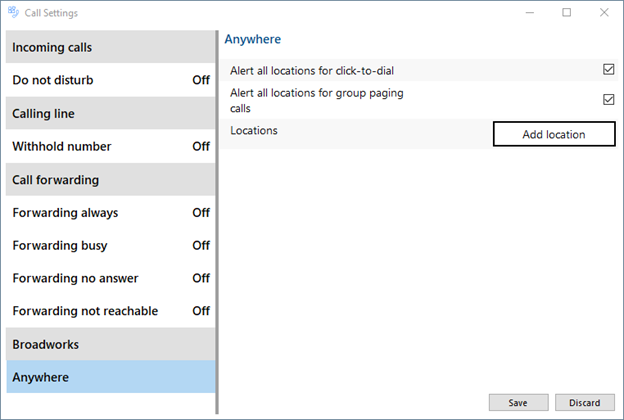
Select Add location and enter the configuration options into the new window:
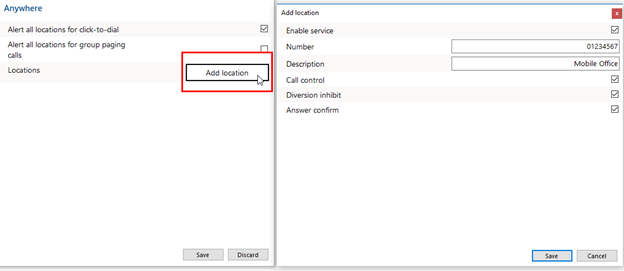
Enable the service, enter the phone number and a description:
Select Call control to enable call control for this location.
Select Diversion inhibit to prevent calls from being diverted.
Select Answer confirm to enable a confirmation message for answering.
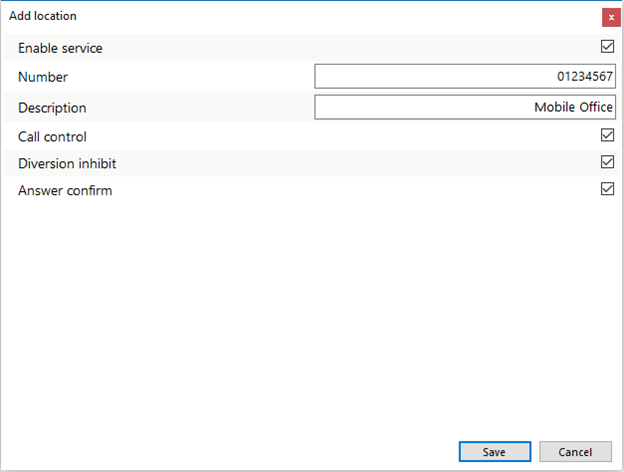
*NOTE: Select Save after enabling the desired options.

 Report this page
Report this page