Add a new wallboard Layout
Multiple wallboard views (hosts) can be configured and saved for future use.
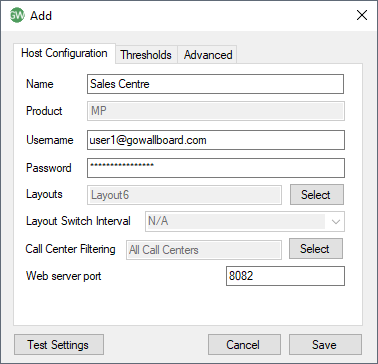
Name:Your name for this Wallboard view.
Username:BroadWorks Call Centre Supervisor user name.*
Password:BroadWorks Call Centre Supervisor password.
LAYOUT:Select preferred wallboard layout.
Layout Switch Interval:Automated Layout Switching will rotate through selected Layouts at a defined interval.
Call Centre Filtering:By default, all call centre queues associated with the username will be displayed. Use this option to filter the queues displayed.
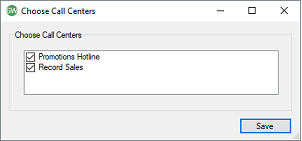
Web Server Port:Allows an end user to connect to the Wallboard via web browser e.g. 10.100.0.27:8082** where 10.100.0.27 would be the IP address of the client running the Wallboard in this instance.
*User credentials must be set up within BroadWorks to supervise both the relevant ACD queues and agents.
**In order for an end user to connect remotely, appropriate Firewall port exception must be put in place.
Test settings:Users can re-run the Wizard to test connection settings by clicking on the Test Settings button in the Wallboard Configuration window click hereto see the Wizard.
Note: The F7 and F8 function keys can be used to quickly page between different layouts.

 Report this page
Report this page