Configuration
Use this option to set up and configure a new wallboard host (view).
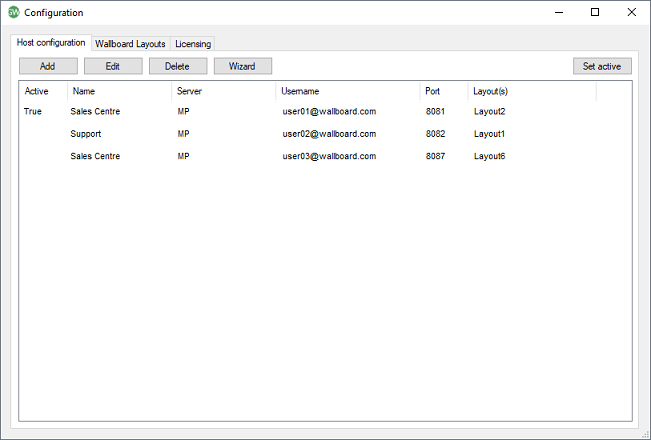
A "host" is the configuration associated with an individual wallboard view.
Add Host:Click on this button to add a new host.
Edit Host:Select a host and click on this button to edit its details.
Delete Host:Select a host and click on this button to delete it.
Wizard:Takes the user through the step by step configuration.
Set Active:Activate (a selected host) connection and display view.
Host list window:Displays a list of all available and configured hosts.

 Report this page
Report this page