Search and Call for Microsoft Teams User Level Install
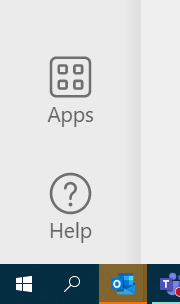
1. Download the Search and Call for Microsoft Teams file and store it locally: Download.
2. Click on "Apps" at the bottom of the Microsoft Teams Menu.
3. Click "Manage your apps" at the bottom.
4. Click "Upload a custom app", and then "Upload and Custom app". This displays a file menu where you can select Search and Call for Microsoft Teams from the location it was saved in. Click Open.
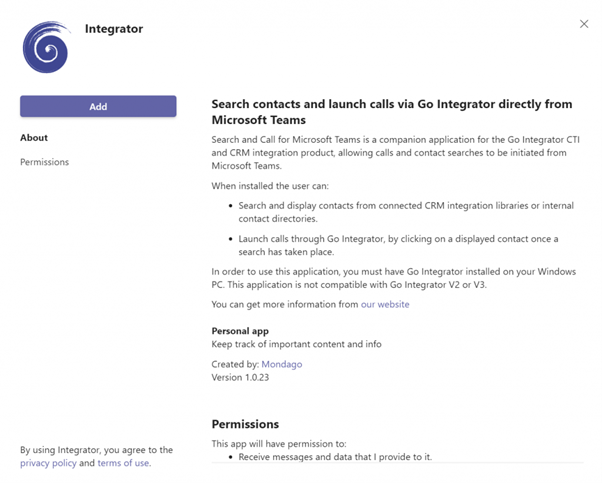
5. A new search will appear, click add.
Pinning to App Bar in Microsoft Teams
Search and Call for Microsoft Teams may not immediately appear on the App Bar
1. To pin the app, click on the 3 dots which will bring up a sub menu
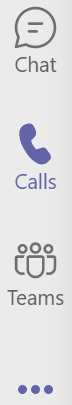
2. Right Click on Search and Call, and click "Pin"
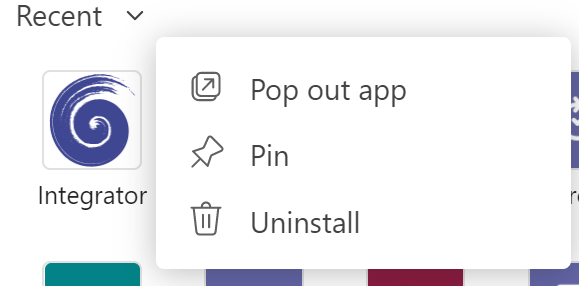
Uninstalling from Microsoft Teams
To uninstall Search and Call for Microsoft Teams, right click on the Integrator pin and click uninstall.

 Report this page
Report this page