Installation
Introduction
The Go Integrator Chrome Extension is supplied via Chrome Store as an Extension.
Before you start
Before you start, please check you have the following:
- Google Chrome browser installed - minimum version supported '71'
- The Access Code of the Service Provider
- Your username and password (these will normally be provided by your service provider).
- Make sure you have been licensed to use Go Integrator CE
Installation
When you first install Go Integrator Chrome Extension, the Go Integrator CE icon will be added to the Menu Bar in Chrome.
![]()
Click on the icon and enter the Access Code, username and password.
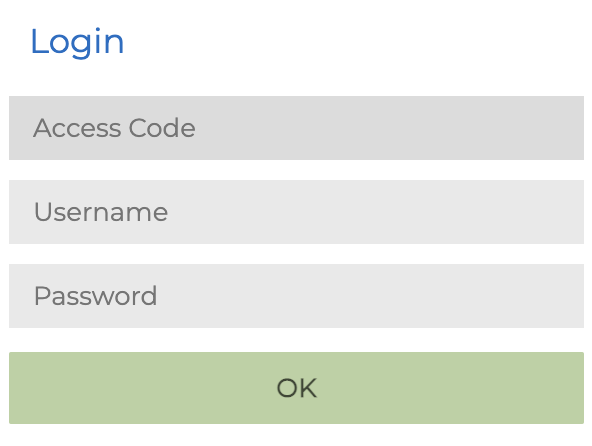
Once a successful connection has been established, the icon will go green.
![]()

 Report this page
Report this page