Telephony settings
The connection settings appear after the initial launch of the application. Enter the User and Password details:
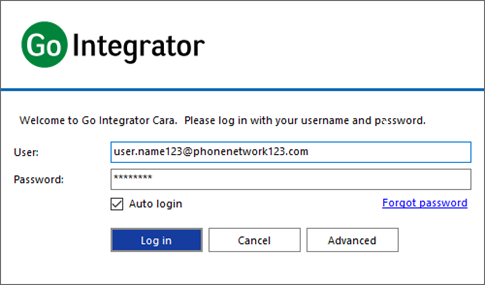
*Note: Select "Auto login" to prevent entering user credentials again.
Select "Advanced" for more connection options:
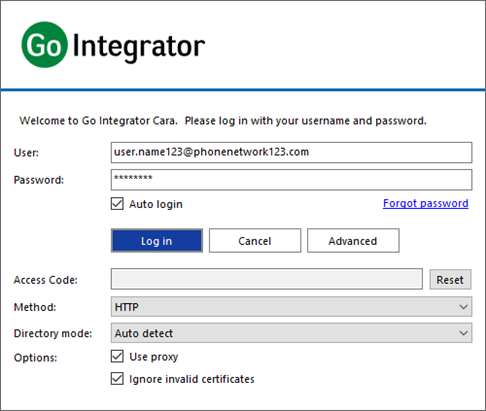
Advanced Options
Access Code
Enter the provided Access Code (if required):
![]()
Method
Select the appropriate connection protocol for the Service Provider platform:

Directory mode
Select the preferred directory mode used by the telephone system provider:
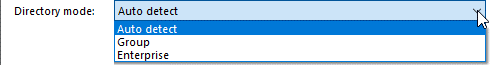
Options
Select "Use proxy" and "Ignore invalid certificates" only if required:
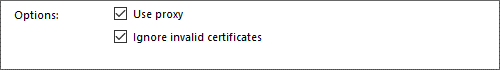

 Report this page
Report this page