Call Settings
Call settings provides an alternate way to configure certain user settings. It is an alternative to using the portal provided by the service provider.
The Call settings page consists of multiple tabs, each one with its own set of options. Click on a tab to see the options. Users with smaller screens can click on the arrow buttons to see tabs which do not fit.
Note: The menu options shown will be dependant upon the user's assigned services.
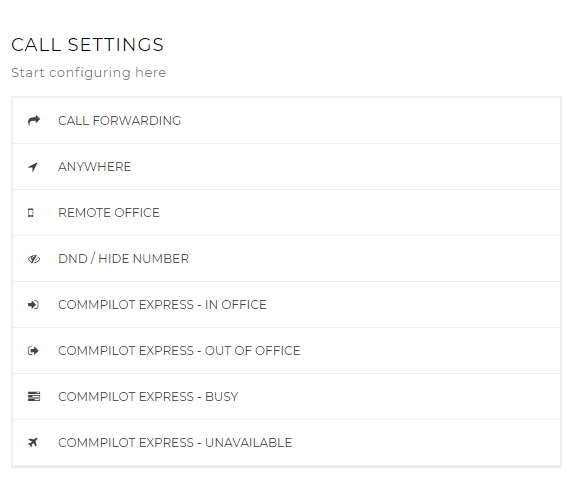
Call forwarding
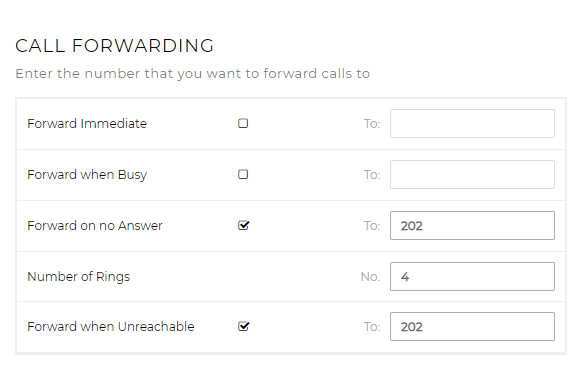
Use this tab to set the call forwarding options on your phone.
Anywhere
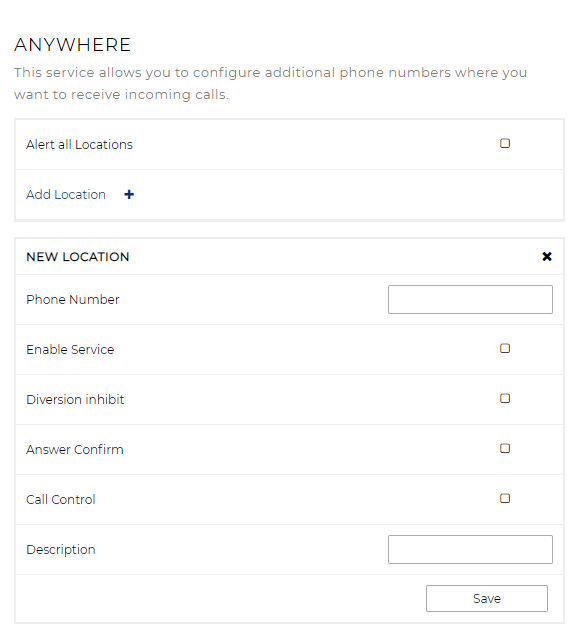
This tab will allow you to configure the Anywhere service.
Remote office
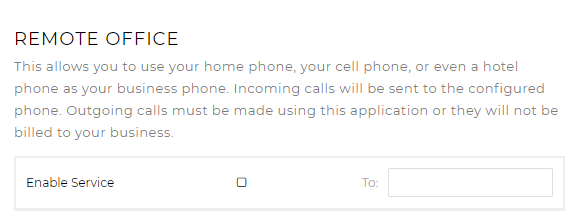
This tab will allow you to configure the Remote Office service.
DND/Hide number
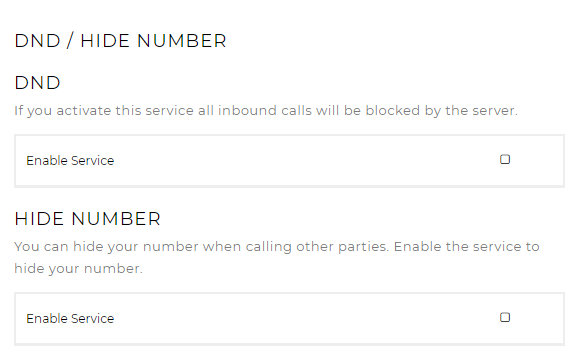
This tab will allow you to configure the DND and Hide Number services.
CommPilot Express-In Office
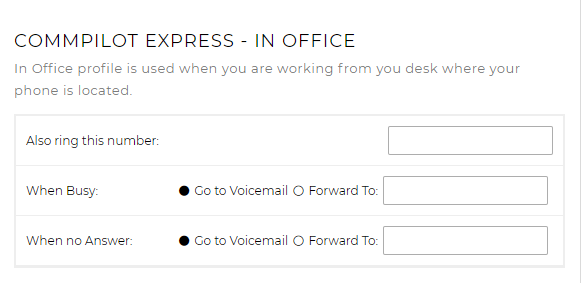
Allows you to configure the behaviour of your phone when the CommPilot Express profile is selected.
CommPilot Express- Out Of Office
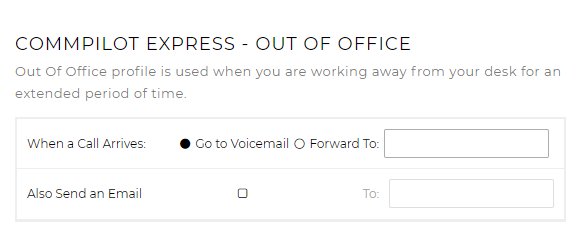
Allows you to configure the behaviour of your phone when the CommPilot Express profile is selected.
CommPilot Express- Busy
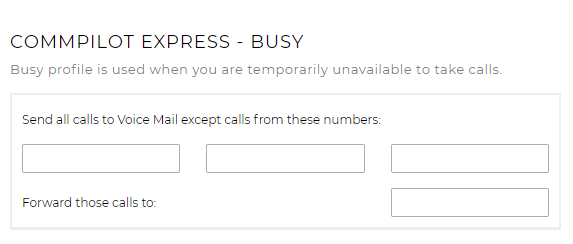
Allows you to configure the behaviour of your phone when the CommPilot Express profile is selected.
CommPilot Express- Unavailable
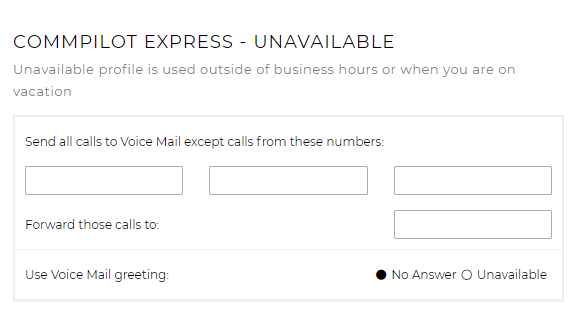
Allows you to configure the behaviour of your phone when the CommPilot Express profile is selected.

 Report this page
Report this page