Contact Record window
"The Contact Record" window can be opened from several places including the Preview window, Call history and Address book. It will show a directory information from a number of sources including the Group/Enterprise and Common directories where a match is made against a number for a received or made call.
All of the boxes from the Contact window can be searched. You can also interact with some of the boxes to make a call, send an email, etc.
Personal and Group Contact
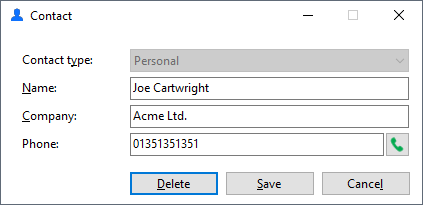
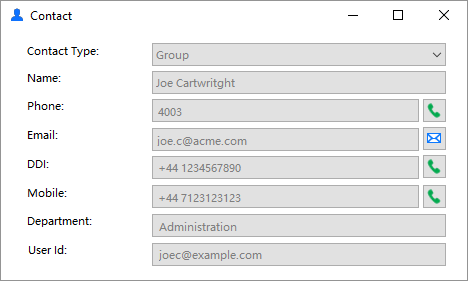
Contact type
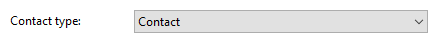
This is used to change the format of the Contact window. Different "types" have different templates. Pick the one that best represents the contact entry that you are creating.
Contact details
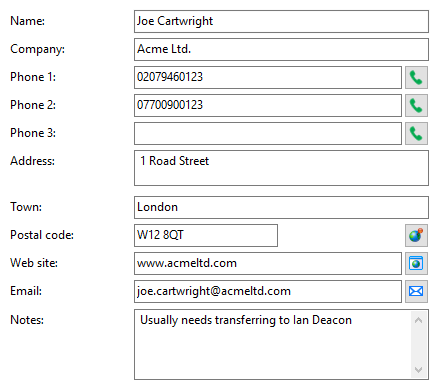
Enter the contact's details into these boxes.
Dial button

Click this button to dial the telephone stored alongside.
Map button

Click this button to open an online map of the area specified in the box.
Website button

Click this button to open the website specified in the box.
Email button

Click this button to compose an email to the stored email address in your default email client.
Delete button
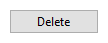
Click this button to permanently delete this record and close the window.
Cancel button
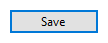
Click this button to discard any new information that has been entered or edits that have been made and close the window.
Save button
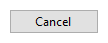
Click this button to save any new information that has been entered or edits that have been made and close the window.

 Report this page
Report this page