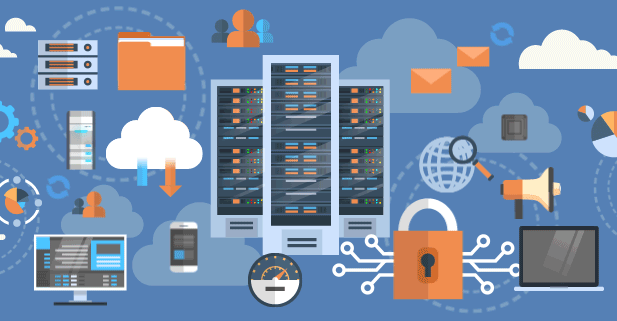Go Integrator meets Microsoft Teams
Search and Call for Microsoft Teams is an application that can be added to Microsoft Teams, connecting users Teams with their Go Integrator. Users of Search and Call can:
– Perform a search of contacts and display results in Microsoft Teams
– Make a call through Go Integrator from Microsoft Teams
Click here for more information.